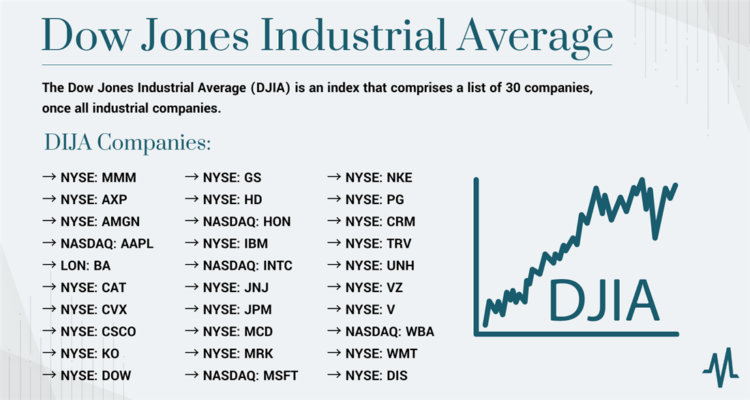So, you want to get into the stock market, but you’re not sure where to start? Investing can seem daunting, but with a smartphone and a little know-how, you can get started buying stocks in no time. How to buy stocks on iPhone is actually pretty simple, especially with the right brokerage app. Think of it like ordering pizza online, but instead of pepperoni, you’re buying pieces of companies!
This guide will walk you through everything you need to know, from choosing the right brokerage app to placing your first order. We’ll cover the basics, like setting up an account, funding it, and searching for stocks. Then we’ll dive into the different types of orders you can place and how to monitor your investments. By the end, you’ll be ready to take your first steps in the world of stock trading.
Choosing a Brokerage App

Investing in the stock market is a great way to grow your wealth over time. But with so many different brokerage apps available, it can be tough to know where to start. This guide will help you choose the best brokerage app for your needs.
Key Features to Consider
Choosing the right brokerage app is essential for a smooth and efficient investment experience. When selecting a brokerage app, there are several key features to consider:
- Fees: Brokerage apps charge different fees for trading stocks, ETFs, and options. Some apps offer commission-free trading, while others charge a small fee per trade. It’s important to compare fees and choose an app that fits your budget.
- Account Minimums: Some brokerage apps require a minimum deposit to open an account, while others don’t. If you’re just starting out, look for an app with no minimum deposit requirements.
- Research Tools: A good brokerage app will provide you with the tools you need to research stocks and make informed investment decisions. Look for apps that offer real-time quotes, charts, news, and analyst ratings.
- Customer Support: It’s important to choose an app with reliable customer support. You should be able to easily contact customer service if you have any questions or problems.
- User Interface: The user interface (UI) of a brokerage app is crucial for a seamless experience. Look for an app that is easy to navigate and understand. You should be able to easily find the information you need and place trades quickly and efficiently.
- Security: Security is paramount when choosing a brokerage app. Ensure the app uses robust security measures to protect your personal and financial information. Look for apps with two-factor authentication and encryption.
- Mobile Features: Since you’re using an iPhone, consider features like mobile trading, real-time alerts, and mobile deposit capabilities.
Popular Brokerage Apps
Here’s a comparison of popular brokerage apps, highlighting their pros and cons:
| App | Pros | Cons |
|---|---|---|
| Robinhood |
|
|
| TD Ameritrade |
|
|
| Fidelity |
|
|
| E*TRADE |
|
|
Brokerage App Comparison Table
This table provides a more detailed comparison of different brokerage apps based on various factors:
| Feature | Robinhood | TD Ameritrade | Fidelity | E*TRADE |
|---|---|---|---|---|
| Fees | Commission-free trading | $0-$6.95 per trade | Commission-free trading | $0-$6.95 per trade |
| Account Minimums | $0 | $0 | $0 | $0 |
| Research Tools | Limited | Excellent | Good | Good |
| Customer Support | Email and chat only | Phone, email, and chat | Phone, email, and chat | Phone, email, and chat |
| User Interface | Simple and easy to use | Can be overwhelming for beginners | Mobile app interface can be less intuitive | User-friendly |
| Security | Past issues with security concerns | Robust security measures | Strong security measures | Strong security measures |
Setting Up an Account
Opening a brokerage account is the first step to buying stocks on your iPhone. It’s like getting a key to the stock market! Think of it as your personal space where you can buy, sell, and manage your investments. This section will guide you through the process of setting up an account and choosing the right type for your needs.
Account Setup Process, How to buy stocks on iphone
The process of setting up a brokerage account on your iPhone is pretty straightforward. Here’s a step-by-step guide:
1. Download and Open the App: Begin by downloading the brokerage app from the App Store. Most apps offer a smooth and user-friendly interface.
2. Create an Account: Once the app is installed, tap the “Sign Up” or “Create Account” button. You’ll typically need to provide your personal information, such as your name, address, and email address.
3. Choose a Username and Password: Select a secure username and password for your account. Make sure to use a combination of letters, numbers, and symbols.
4. Link Your Bank Account: You’ll need to link your bank account to deposit funds and make trades. This can be done by entering your bank account information or by using a service like Plaid, which securely connects your accounts.
5. Complete Verification: To ensure your account security, you’ll likely need to complete a verification process. This usually involves providing a government-issued ID and answering security questions.
6. Fund Your Account: Once your account is verified, you can deposit funds. Most brokerage apps offer various deposit methods, such as bank transfers, debit cards, or wire transfers.
Remember to carefully review the terms and conditions before agreeing to them.
Account Types
Brokerage accounts come in different types, each suited for specific investment goals and circumstances. Here are a few common types:
* Individual Account: This is the most basic type of account, suitable for individuals investing for their own personal goals.
* Joint Account: This account allows two or more people to invest together. It can be beneficial for couples or families who want to manage their investments jointly.
* Retirement Account: These accounts, such as Traditional or Roth IRAs, are designed for retirement savings. They offer tax advantages that can help your money grow over time.
The best account type for you will depend on your individual financial situation and investment goals.
Funding Your Account: How To Buy Stocks On Iphone
Before you can start trading stocks, you’ll need to fund your brokerage account. This means adding money to your account so you can buy shares. There are a few different ways to fund your account, each with its own advantages and disadvantages.
Bank Transfers
Bank transfers are a common and secure way to fund your brokerage account. You can initiate a transfer from your bank account to your brokerage account directly through the app. This method typically takes 1-3 business days to process, and there are usually no fees associated with bank transfers.
Debit Card Deposits
You can also fund your brokerage account using a debit card. This is a quick and easy way to get money into your account, and it usually takes only a few minutes to process. However, there may be fees associated with debit card deposits, and some brokerage apps may limit the amount you can deposit with a debit card.
Wire Transfers
Wire transfers are the fastest way to fund your brokerage account, and they are often used for large deposits. However, wire transfers can be more expensive than other funding methods, and they may require a few days to process.
Funding Options Summary
Here is a table summarizing the different funding options, their processing times, and any associated fees:
| Funding Method | Processing Time | Fees |
|—|—|—|
| Bank Transfer | 1-3 business days | Usually none |
| Debit Card Deposit | A few minutes | May apply |
| Wire Transfer | 1-2 business days | Usually higher |
Placing an Order
You’ve got your account set up and funded, and now it’s time to get into the exciting part: placing your first stock order! But before you jump in, let’s talk about the different types of orders you can use to buy stocks.
Order Types
Choosing the right order type is important because it determines how your order is executed and, ultimately, the price you pay for the stock. Here are the three main types:
- Market Order: This is the simplest order type. A market order instructs your brokerage to buy the stock at the best available price at that moment. It’s fast and efficient, but you don’t have control over the price. If the stock is in high demand, you could end up paying more than you anticipated.
- Limit Order: A limit order allows you to set a maximum price you’re willing to pay for a stock. If the stock price falls to your limit price or lower, your order will be executed. If it doesn’t, your order will remain pending until the price hits your limit or you cancel it. Limit orders give you more control over the price but may take longer to execute, or not execute at all.
- Stop-Loss Order: A stop-loss order is designed to protect you from significant losses. You set a specific price (the “stop price”), and if the stock price falls below that level, your order will automatically become a market order to sell the stock. Stop-loss orders can help you limit your potential losses, but they don’t guarantee you’ll sell at your stop price.
Placing an Order Using Your Brokerage App
Most brokerage apps have a straightforward order placement process. Here’s a general guide, using a hypothetical app interface:
- Search for the Stock: Find the stock you want to buy by entering the ticker symbol or company name in the search bar.
- Select Order Type: Choose the type of order you want to place: market, limit, or stop-loss.
- Enter Order Details: Specify the number of shares you want to buy and the price you’re willing to pay (if using a limit order).
- Review and Confirm: Before placing your order, review the details to make sure everything is correct. Then, tap “Confirm” to submit your order.
Remember, investing in stocks involves risks, and there’s no guarantee of profits. Always do your research and invest wisely.
Monitoring Your Investments

You’ve taken the plunge and bought your first stocks! Now, you’ll want to keep an eye on their performance and make sure your investments are doing well. Luckily, your brokerage app is your one-stop shop for tracking your portfolio.
Viewing Your Portfolio
Your brokerage app will display your portfolio’s overall performance. You can see how much your investments have grown or shrunk, as well as the percentage change. This gives you a quick overview of your financial health.
Understanding Charts and Graphs
Most brokerage apps offer charts and graphs to help you analyze your stock’s performance. These visual tools are super helpful for spotting trends and understanding how your investments are behaving.
* Line Charts: Line charts show the price of your stock over time, making it easy to see how the price has fluctuated.
* Bar Charts: Bar charts compare the price of your stock at different points in time.
* Candlestick Charts: Candlestick charts provide a more detailed view of price movements, including opening and closing prices, as well as the highest and lowest prices for a given period.
Financial Statements
Your brokerage app can also provide access to financial statements, which are reports that companies release to provide information about their financial performance. These statements can be a bit complex, but they can give you valuable insights into the company’s health and future prospects.
* Income Statement: This statement shows the company’s revenues, expenses, and profits.
* Balance Sheet: This statement shows the company’s assets, liabilities, and equity.
* Cash Flow Statement: This statement shows the company’s cash inflows and outflows.
Monitoring Your Investments Step-by-Step
Here’s a step-by-step guide on how to monitor your investments using your brokerage app:
1. Open your brokerage app.
2. Navigate to the “Portfolio” or “Account” section.
3. View your overall portfolio performance. This will usually include the total value of your investments, as well as the percentage change since you started investing.
4. Select a specific stock to see its performance.
5. Explore the charts and graphs available for the stock. You can usually adjust the time frame for the charts, allowing you to see the performance over different periods.
6. Access financial statements for the company. This information is often available under the “Company Information” or “Financials” section.
Understanding Risks and Fees
Investing in stocks is exciting, but it’s crucial to remember that it comes with risks. You can lose money if the stock prices go down. Additionally, there are fees associated with buying and selling stocks. Understanding these risks and fees is vital to making informed investment decisions.
Market Volatility and Potential for Losses
The stock market is constantly fluctuating. Stock prices can go up or down, and sometimes they can change dramatically. This volatility is one of the inherent risks of investing in stocks. If you buy a stock and its price falls, you could lose money. The amount of money you lose depends on how much you invested and how much the stock price drops. For example, if you invest $1,000 in a stock that drops by 10%, you would lose $100.
Fees Associated with Stock Trading
There are different types of fees that you may have to pay when you buy or sell stocks. These fees can vary depending on your brokerage app and the type of account you have. Here’s a breakdown of some common fees:
Brokerage Fees
Brokerage fees are charged by your brokerage app for executing your trades. These fees can be a flat fee per trade or a percentage of the value of your trade. Some brokerage apps offer commission-free trades, while others charge a small fee per trade.
Commission Fees
Commission fees are charged by your brokerage app for executing your trades. These fees can be a flat fee per trade or a percentage of the value of your trade. Some brokerage apps offer commission-free trades, while others charge a small fee per trade.
Inactivity Fees
Inactivity fees are charged by your brokerage app if you don’t make any trades for a certain period of time. These fees can be a monthly or annual fee, and they can vary depending on your brokerage app.
Summary of Fees
Here’s a table summarizing the different types of fees and their implications for investors:
| Fee Type | Description | Implications for Investors |
|---|---|---|
| Brokerage Fees | Charged by your brokerage app for executing trades. | Can reduce your profits or increase your losses. |
| Commission Fees | Charged by your brokerage app for executing trades. | Can reduce your profits or increase your losses. |
| Inactivity Fees | Charged by your brokerage app if you don’t make any trades for a certain period of time. | Can be a significant expense if you’re not actively trading. |
Additional Tips and Resources

Starting your stock investing journey can feel overwhelming, but with a little guidance and the right resources, you’ll be well on your way to building a solid investment portfolio. Here are some additional tips and resources to help you navigate the world of stocks on your iPhone.
Recommended Resources
There are many great resources available to help you learn more about stocks and investing. Here are a few to get you started:
- Websites:
- Investopedia: This website provides a wealth of information on investing, including articles, tutorials, and financial calculators. It’s a great place to start learning about different investment strategies and concepts.
- The Motley Fool: This website offers investment advice, stock analysis, and educational resources. They also have a popular podcast that covers current market trends and investment strategies.
- Yahoo Finance: This website provides real-time stock quotes, financial news, and analysis. It’s a great resource for staying up-to-date on market movements and company performance.
- Books:
- The Intelligent Investor by Benjamin Graham: This classic book is considered the bible of value investing and teaches you how to make smart investment decisions.
- One Up On Wall Street by Peter Lynch: This book provides practical advice on how to find undervalued stocks and beat the market.
- The Little Book of Common Sense Investing by John C. Bogle: This book advocates for a simple, low-cost approach to investing, focusing on index funds and ETFs.
- Educational Videos:
- Khan Academy: This non-profit organization offers free educational videos on a variety of topics, including finance and investing. Their videos are clear, concise, and easy to understand.
- YouTube Channels: Many finance professionals and investors create YouTube channels where they share their knowledge and insights on investing. Search for channels that focus on topics you’re interested in, such as value investing, growth investing, or dividend investing.
“It’s important to do your research before investing in any stock. Consider factors such as the company’s financial performance, industry trends, and competitive landscape. If you’re unsure about a particular investment, consult with a financial advisor.”
Ending Remarks
Investing in stocks can be a rewarding experience, but it’s important to remember that it comes with risks. Do your research, start small, and don’t be afraid to ask for help if you need it. With the right approach, you can build a solid investment portfolio and watch your money grow over time. So, what are you waiting for? Download a brokerage app, open an account, and start exploring the world of stock investing today!
FAQ Resource
How do I know which stocks to buy?
It’s crucial to research companies you’re interested in. Consider their financial performance, industry trends, and overall market conditions. You can use the research tools provided by your brokerage app or consult with a financial advisor.
Are there any fees associated with buying stocks on my iPhone?
Yes, there are usually fees involved, like brokerage fees, commission fees, and inactivity fees. Each brokerage app has its own fee structure, so be sure to compare them before you choose one.
What is the minimum amount I need to start investing?
Many brokerage apps have no minimum deposit requirement, allowing you to start with as little as a few dollars. However, it’s always a good idea to start with a small amount and gradually increase your investment as you gain experience.
Is it safe to buy stocks on my iPhone?
Reputable brokerage apps prioritize security and use encryption to protect your personal information and financial data. However, it’s always a good idea to use strong passwords and enable two-factor authentication for extra security.