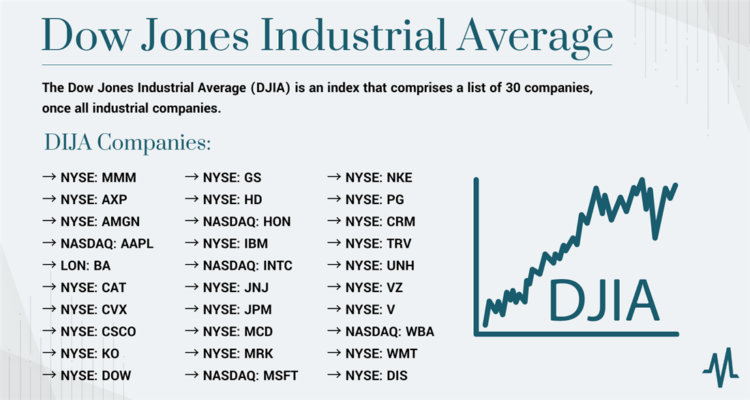- Understanding Chase Bank Power of Attorney
- Obtaining the Chase Bank Power of Attorney Form
- Filling Out the Chase Bank Power of Attorney Form
- Submitting and Validating the Chase Bank Power of Attorney Form
- Using the Chase Bank Power of Attorney
- Revoking or Modifying the Chase Bank Power of Attorney
- Conclusion
- Question & Answer Hub: Chase Bank Power Of Attorney Form
The Chase Bank Power of Attorney Form is a crucial document that allows you to appoint a trusted individual to manage your financial affairs with Chase Bank, providing peace of mind in various situations. Whether you’re traveling, recovering from an illness, or simply need assistance with banking tasks, this form empowers you to delegate financial responsibilities to someone you trust.
This guide explores the intricacies of Chase Bank’s Power of Attorney form, encompassing its purpose, types, legal requirements, and step-by-step instructions for obtaining, completing, and submitting the form. We will also delve into the rights and responsibilities of the appointed agent, as well as the procedures for revoking or modifying the power of attorney.
Understanding Chase Bank Power of Attorney
A power of attorney (POA) is a legal document that allows one person, known as the principal, to grant another person, called the agent or attorney-in-fact, the authority to act on their behalf in specific financial matters. In the context of Chase Bank, a POA empowers the agent to manage the principal’s bank accounts and perform various banking transactions.
Types of Power of Attorney for Chase Bank
The type of power of attorney you need will depend on the specific transactions you want your agent to be able to perform. There are two main types of POAs that can be used with Chase Bank:
- General Power of Attorney: This type of POA grants the agent broad authority to act on behalf of the principal in any financial matter, including managing bank accounts, making deposits and withdrawals, and writing checks. It is typically used for situations where the principal is temporarily incapacitated or unable to manage their finances.
- Specific Power of Attorney: This type of POA limits the agent’s authority to specific transactions or a specific period of time. For example, you could create a specific POA that allows your agent to access your account only for a certain amount of time or for a specific purpose, such as paying bills or making a single large transaction.
Legal Requirements and Limitations
It’s important to understand the legal requirements and limitations associated with a Chase Bank POA. Here are some key considerations:
- Form Requirements: Chase Bank requires specific forms to be used for power of attorney documents. The forms are available on the Chase website and at Chase branches.
- Witness and Notary: The POA document must be signed by both the principal and the agent, and it must be witnessed by two disinterested parties. It must also be notarized by a notary public.
- Duration: A POA can be effective for a specific period of time or until it is revoked by the principal. It is important to specify the duration of the POA in the document.
- Scope of Authority: The POA must clearly define the scope of the agent’s authority. This means specifying the specific transactions the agent is authorized to perform. For example, the POA could grant the agent the authority to make deposits and withdrawals but not to write checks.
- Termination: The principal can terminate the POA at any time by providing written notice to the agent and Chase Bank. The POA can also terminate automatically if the principal becomes incapacitated or dies.
Obtaining the Chase Bank Power of Attorney Form
You can obtain the Chase Bank power of attorney form through various methods, including online access and physical copies. The form is readily available and designed to be easily accessible to all Chase Bank customers.
Accessing the Form Online
Chase Bank offers a convenient online option for accessing the power of attorney form. You can easily download the form from the Chase website. To access the form, you will need to navigate to the appropriate section on the Chase website, which is usually located in the “Forms & Documents” section. Once you locate the power of attorney form, you can download it and save it to your computer for later use.
Filling Out the Chase Bank Power of Attorney Form
The Chase Bank Power of Attorney form is a legal document that allows you to appoint someone to act on your behalf in managing your Chase bank accounts. It’s important to carefully fill out the form to ensure your agent has the necessary authority to manage your finances.
Information Required on the Form
The Chase Bank Power of Attorney form requires information about the principal, the agent, and the scope of authority.
- Principal: This is the person granting the power of attorney. The form requires the principal’s full legal name, address, and Social Security number.
- Agent: This is the person who will act on behalf of the principal. The form requires the agent’s full legal name, address, and phone number.
- Scope of Authority: This section specifies the actions the agent is authorized to perform on the principal’s behalf. You can choose to grant your agent broad authority over all your accounts or limit their authority to specific actions, such as making deposits or withdrawals.
Sections of the Form
The Chase Bank Power of Attorney form is divided into several sections. The following table summarizes the sections and their corresponding content:
| Section | Content |
|---|---|
| Principal Information | Full legal name, address, Social Security number |
| Agent Information | Full legal name, address, phone number |
| Scope of Authority | Specific actions the agent is authorized to perform |
| Signature and Date | Principal’s signature and date |
| Witness Signature and Date | Witness’s signature and date |
Tips for Completing the Form
- Read the instructions carefully: Before filling out the form, carefully review the instructions to ensure you understand the requirements and the implications of granting power of attorney.
- Use clear and concise language: When describing the scope of authority, use clear and concise language to avoid ambiguity. For example, instead of stating “My agent can do whatever I can do,” specify the specific actions the agent is authorized to perform.
- Review the form carefully: Once you have completed the form, review it carefully to ensure all information is accurate and complete. Make sure to sign and date the form in the designated areas. You should also have a witness sign and date the form.
- Keep a copy of the form: Keep a copy of the completed form for your records. You should also provide a copy of the form to your agent.
Submitting and Validating the Chase Bank Power of Attorney Form
Once you’ve completed the Chase Bank Power of Attorney form, you need to submit it to Chase Bank for validation. This process ensures that the form is authentic and that the designated agent has the legal authority to act on your behalf.
There are several ways you can submit the completed form.
Submitting the Form
You can submit the form via:
- Mail: Send the form to the address listed on the form itself. Make sure to include a copy of your government-issued photo ID for verification purposes.
- Fax: You can also fax the form to the number provided on the form. This method is generally faster than mail but may require you to have access to a fax machine or online fax service.
- Online: Chase Bank may offer an online submission option, although this may vary depending on the specific form and your location. Check the Chase Bank website or contact customer service for details.
Validating the Form
Chase Bank will review the submitted form to ensure it meets all legal requirements. This process includes verifying the identity of the principal (you) and the agent, as well as confirming the scope of the agent’s authority.
The validation process typically takes 5-10 business days, depending on the volume of applications and the complexity of the form. Once the form is validated, Chase Bank will notify you and your designated agent.
Using the Chase Bank Power of Attorney
Once you’ve successfully completed the process of submitting your Chase Bank Power of Attorney form, the agent you’ve appointed can begin managing your accounts and transactions.
Agent’s Rights and Responsibilities, Chase bank power of attorney form
The agent’s rights and responsibilities are Artikeld in the power of attorney document. The agent has the authority to act on your behalf, as specified in the document. This could include making deposits, withdrawals, transfers, paying bills, and even closing accounts. However, it’s important to remember that the agent is bound by the terms of the power of attorney and must act in your best interest.
Examples of Using the Power of Attorney
Here are some examples of how the power of attorney can be used to manage Chase Bank accounts and transactions:
- Paying bills: The agent can use your account to pay bills, such as utility bills, mortgage payments, and credit card bills.
- Making deposits and withdrawals: The agent can deposit funds into your account or withdraw funds from your account for various purposes.
- Transferring funds: The agent can transfer funds between your different Chase Bank accounts or to other financial institutions.
- Opening new accounts: Depending on the specific terms of the power of attorney, the agent may be able to open new accounts on your behalf.
Limitations and Potential Risks
While a power of attorney can be a useful tool, it’s essential to be aware of its limitations and potential risks.
- Scope of authority: The agent’s authority is limited to the powers granted in the document. If the document doesn’t explicitly authorize a specific action, the agent cannot perform it.
- Abuse of power: There’s a risk that the agent could abuse their authority and use your account for their own benefit. It’s crucial to choose a trustworthy and responsible agent.
- Legal challenges: In some cases, the agent’s actions may be challenged by others, such as family members or creditors. It’s important to have a clear understanding of the legal implications of using a power of attorney.
It’s crucial to review the terms of the power of attorney document carefully and discuss it with the agent to ensure both parties understand their rights and responsibilities.
Revoking or Modifying the Chase Bank Power of Attorney
Revoking or modifying a Chase Bank power of attorney allows the principal to terminate or alter the agent’s authority to act on their behalf with respect to their Chase Bank accounts. This process ensures that the principal maintains control over their financial affairs.
Revoking the Chase Bank Power of Attorney
Revoking a power of attorney permanently terminates the agent’s authority to act on the principal’s behalf. This is typically done when the principal no longer wishes the agent to have access to their accounts or when the relationship between the principal and agent has changed.
To revoke a Chase Bank power of attorney, the principal must follow these steps:
- Submit a written revocation notice to Chase Bank. This notice must be signed by the principal and include the following information:
- The principal’s name and account number(s)
- The agent’s name
- The date the power of attorney was executed
- A clear statement that the power of attorney is revoked
- Provide a copy of the revocation notice to the agent. This ensures the agent is aware of the revocation and can no longer access the principal’s accounts.
- Send the revocation notice by certified mail with return receipt requested. This provides proof of delivery and helps protect the principal in case of any disputes.
Modifying the Chase Bank Power of Attorney
Modifying a power of attorney allows the principal to alter the agent’s authority without completely revoking the power of attorney. This may be necessary if the principal wants to limit the agent’s access to specific accounts or transactions.
To modify a Chase Bank power of attorney, the principal must follow these steps:
- Submit a written modification notice to Chase Bank. This notice must be signed by the principal and include the following information:
- The principal’s name and account number(s)
- The agent’s name
- The date the power of attorney was executed
- A clear statement of the specific changes being made to the power of attorney
- Provide a copy of the modification notice to the agent. This ensures the agent is aware of the changes and can adjust their actions accordingly.
- Send the modification notice by certified mail with return receipt requested. This provides proof of delivery and helps protect the principal in case of any disputes.
Conclusion
Understanding and utilizing the Chase Bank Power of Attorney Form can provide you with a comprehensive solution for managing your financial affairs, ensuring continuity and control over your banking activities even when you are unable to handle them personally. By following the guidelines Artikeld in this guide, you can navigate the process with ease and confidence, empowering yourself and your appointed agent to effectively manage your Chase Bank accounts.
Question & Answer Hub: Chase Bank Power Of Attorney Form
Can I use a general power of attorney for Chase Bank?
While a general power of attorney may grant broad authority, Chase Bank typically requires a specific power of attorney form for financial transactions.
What happens if I don’t have the form?
Without the proper form, Chase Bank may not be able to process transactions on your behalf, limiting the agent’s ability to manage your accounts.
Can I revoke the power of attorney at any time?
Yes, you can revoke the power of attorney at any time by submitting a written revocation notice to Chase Bank.
Is there a fee for using the Chase Bank Power of Attorney Form?
Chase Bank typically does not charge a fee for using their power of attorney form. However, you may need to pay for notary services.