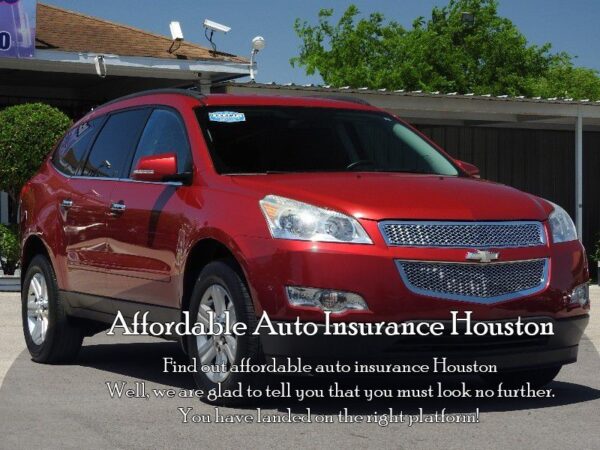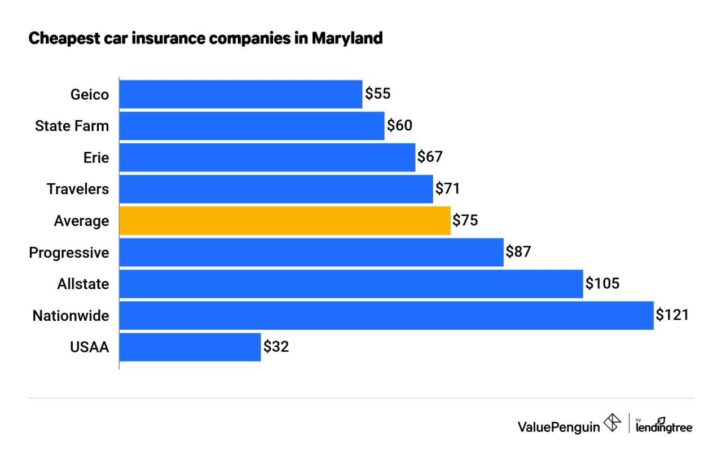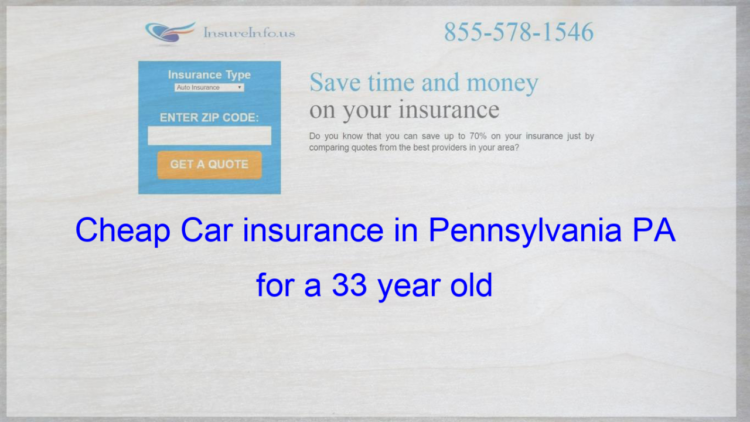Duo Device Health Overview
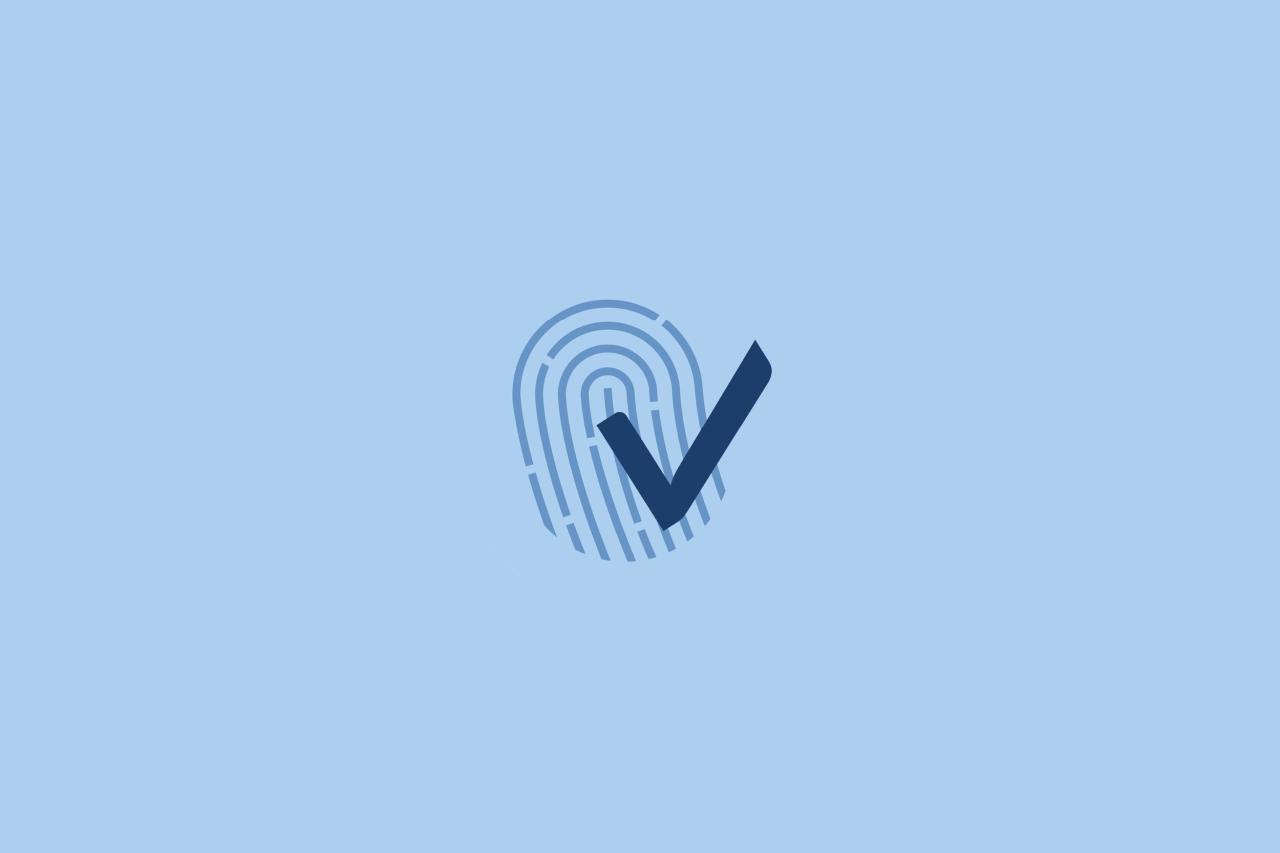
Duo Device Health is a cloud-based service that provides organizations with visibility into the health and security of their devices. By continuously monitoring devices for vulnerabilities, malware, and other security risks, Duo Device Health helps organizations to improve their security posture and reduce the risk of data breaches.
Duo Device Health is a valuable tool for organizations of all sizes. It can be used to:
- Identify and remediate vulnerabilities on devices
- Detect and block malware
- Enforce security policies
- Provide visibility into device health and security
Duo Device Health Features
Duo Device Health provides a comprehensive suite of features that empower organizations to assess and improve the security posture of their devices.
These features include:
- Device Trust Scores: Assigns a trust score to each device based on its security posture, enabling organizations to prioritize remediation efforts and identify high-risk devices.
- Device Health Checks: Regularly scans devices for vulnerabilities, malware, and other security risks, providing organizations with real-time visibility into device health.
- Device Policy Enforcement: Enforces security policies on devices, such as requiring strong passwords, enabling multi-factor authentication, and restricting access to sensitive data.
- Device Remediation: Provides guidance and automated remediation tools to help organizations resolve security issues and improve device health.
By leveraging these features, organizations can gain a comprehensive understanding of their device security posture, prioritize remediation efforts, and ensure that their devices are protected from threats.
Device Trust Scores
Device Trust Scores provide a quantifiable measure of a device’s security posture, enabling organizations to prioritize remediation efforts and identify high-risk devices.
The trust score is calculated based on a variety of factors, including:
- Operating system version
- Security patch level
- Antivirus and anti-malware software
- Enabled security features (e.g., multi-factor authentication, encryption)
By assigning a trust score to each device, organizations can quickly identify devices that are at risk and need immediate attention.
Device Health Checks
Device Health Checks regularly scan devices for vulnerabilities, malware, and other security risks, providing organizations with real-time visibility into device health.
The health checks are performed by a cloud-based service that scans devices remotely, without requiring any software or agents to be installed on the devices.
The health checks can be scheduled to run on a regular basis, such as daily or weekly, and the results are reported to a central dashboard.
Device Policy Enforcement
Device Policy Enforcement allows organizations to enforce security policies on devices, such as requiring strong passwords, enabling multi-factor authentication, and restricting access to sensitive data.
The policies are enforced through a combination of device management tools and security software, such as mobile device management (MDM) and endpoint protection software.
By enforcing security policies on devices, organizations can help to prevent unauthorized access to data and applications, and reduce the risk of security breaches.
Device Remediation
Device Remediation provides guidance and automated remediation tools to help organizations resolve security issues and improve device health.
The remediation tools can be used to:
- Install security updates
- Remove malware
- Enable security features
- Enforce security policies
By providing automated remediation tools, Duo Device Health makes it easy for organizations to resolve security issues and improve device health.
Duo Device Health Implementation
Implementing Duo Device Health involves several key steps:
- Integration with Identity Provider: Integrate Duo Device Health with your existing identity provider (IdP), such as Okta, Azure AD, or Ping Identity.
- Agent Deployment: Deploy the Duo Device Health agent on user devices. This agent monitors device health and security posture.
- Policy Configuration: Configure policies within Duo Device Health to define acceptable device health parameters and trigger alerts.
- Monitoring and Reporting: Establish a process for monitoring device health metrics and generating reports for analysis and decision-making.
Benefits of Duo Device Health Implementation
Implementing Duo Device Health offers several benefits:
- Improved Security: By monitoring device health, organizations can identify compromised devices and prevent unauthorized access.
- Enhanced User Experience: Duo Device Health helps ensure that devices meet security requirements, reducing friction during authentication and improving user satisfaction.
- Reduced IT Overhead: Automating device health monitoring and alerting reduces the manual workload for IT teams, freeing up time for other critical tasks.
Challenges of Duo Device Health Implementation
Implementing Duo Device Health may pose some challenges:
- Device Compatibility: Ensure that the Duo Device Health agent is compatible with the range of devices used within the organization.
- User Education: Educate users about the importance of device health and the role of Duo Device Health in protecting their devices and accounts.
- Resource Allocation: Implementing and managing Duo Device Health requires resources, including budget, staff, and time for training and maintenance.
Case Studies
Several organizations have successfully implemented Duo Device Health to enhance their security posture:
- University of California, Berkeley: Implemented Duo Device Health to protect sensitive student and faculty data, resulting in a significant reduction in compromised devices.
- Shopify: Deployed Duo Device Health to secure its global workforce of over 10,000 employees, improving security and streamlining device management.
Duo Device Health Best Practices
Implementing Duo Device Health effectively requires careful consideration of best practices. By optimizing settings and monitoring data, organizations can maximize the value of this tool.
To optimize settings, consider the specific use cases and security requirements of your organization. For example, if remote work is prevalent, ensuring devices meet minimum security standards becomes crucial. Regular monitoring of Device Health data helps identify potential risks and proactively address issues.
Device Health Settings Optimization
When optimizing Device Health settings, focus on the following:
- Configure risk levels to align with your organization’s security posture.
- Set up custom rules to address specific security concerns, such as detecting jailbroken devices or unauthorized applications.
- Integrate Device Health data with other security tools for a comprehensive view of device security.
Monitoring and Management of Device Health Data
Effective monitoring and management of Device Health data involve:
- Establishing regular reporting mechanisms to track device health metrics over time.
- Setting up alerts to notify IT teams of critical issues requiring immediate attention.
- Utilizing dashboards and visualizations to simplify data analysis and identify trends.
Duo Device Health Integrations
Duo Device Health seamlessly integrates with a wide range of security tools, extending its functionality and enhancing its ability to protect organizations from security breaches. These integrations enable organizations to correlate device health data with other security metrics, automate response actions, and gain a comprehensive view of their security posture.
Integrations
Duo Device Health offers integrations with the following platforms:
- Security Information and Event Management (SIEM) systems: Integrate with SIEM systems to centralize device health data, generate alerts, and trigger automated responses.
- Endpoint Detection and Response (EDR) tools: Share device health data with EDR tools to enhance threat detection and incident response capabilities.
- Identity and Access Management (IAM) solutions: Integrate with IAM systems to enforce device health policies during authentication and authorization processes.
- Cloud Access Security Brokers (CASB): Share device health data with CASBs to improve visibility into cloud applications and enforce device health policies for cloud access.
- Network Access Control (NAC) systems: Integrate with NAC systems to control network access based on device health status.
Benefits of Integrations
By leveraging these integrations, organizations can:
- Improve threat detection and response: Correlate device health data with other security metrics to identify and respond to threats more effectively.
- Automate security processes: Trigger automated actions based on device health data, such as blocking access or isolating compromised devices.
- Gain a comprehensive view of security posture: Consolidate device health data with other security information to gain a holistic understanding of the organization’s security posture.
Example
For instance, an organization can integrate Duo Device Health with its SIEM system to centralize device health data and generate alerts based on suspicious device behavior. This integration enables the organization to quickly identify and respond to potential security breaches by correlating device health data with other security events.
Duo Device Health Pricing and Licensing
Duo Device Health offers flexible pricing and licensing options to meet the needs of organizations of all sizes.
Subscription Plans
Duo Device Health offers two subscription plans:
- Duo Device Health Standard: Includes basic device health monitoring and alerting features.
- Duo Device Health Premium: Includes all the features of Standard, plus advanced features such as device fingerprinting and threat intelligence.
Factors to Consider
When choosing a Duo Device Health subscription, consider the following factors:
- Number of devices: The number of devices you need to monitor will determine the cost of your subscription.
- Features required: The features you need will determine which subscription plan is right for you.
- Budget: The cost of your subscription will need to fit within your budget.